Table of contents
Introduction
- When developing web applications, providing users with meaningful error pages can improve user experience and make your application more professional. Laravel 11 makes it easy to create and customize Custom Error Page in Laravel 11 for different HTTP statuses like 404, 500, etc. In this article, we will guide you through the process of customizing these error pages.
Publish Error Pages
- To start customizing your error pages, you need to publish Laravel’s default error views. This can be done using the Artisan command:
php artisan vendor:publish --tag=laravel-errorsThis command will publish all the error pages to your application’s
/views/errorsdirectory, allowing you to customize them as needed.
Once the command is executed, the following blade templates will be available in the views/errors directory:
/views
/errors
401.blade.php
402.blade.php
403.blade.php
404.blade.php
419.blade.php
429.blade.php
500.blade.php
503.blade.php
layout.blade.php
minimal.blade.phpEach of these templates corresponds to a specific HTTP error code. You can edit the contents of these files to fit the branding and design of your application.
Editing Error Pages
- For instance, to customize the 404 error page, simply open
404.blade.phpand make your changes. You can add custom HTML, CSS, and even images to provide users with a friendly message or a navigation link to help them get back on track.
@extends('errors::minimal')
@section('title', 'Page Not Found')
@section('message', 'Oops! The page you are looking for does not exist.')Customizing Error Page Layouts
- Laravel provides two layout files,
layout.blade.phpandminimal.blade.php, that act as the structure for your error pages. You can modify these files to change the overall appearance of all error pages.
minimal.blade.php: This is the default layout used by most error pages. It features a minimal design, it can be customized to add your own branding or styling
layout.blade.php: This layout is more extensive and includes sections like a header and footer. You can use this layout if you want to add custom styles, logos, or navigation links to your error pages for a more structured look.
By editing these layouts, you can ensure a consistent look across all error pages in your application.
Conclusion
Creating a custom error page in Laravel 11 enhances user experience and provides a professional touch to your application. With Laravel’s built-in tools, you can easily publish and customize error pages to suit your needs. Whether you’re using the simple minimal.blade.php layout or a more detailed custom layout, tailoring these pages helps guide users during unexpected errors and ensures a consistent branding across your application. Start customizing your error pages today to improve both functionality and user engagement.
